
How to get more eyes on your content
After you put all that effort into writing a blog post, you want people to read it, right? Hitting publish is not the end point; it’s the start of the marketing phase, though some will say marketing starts before you even start writing.
Developing a checklist of tasks to complete once your post is live is a great way to help with the promotion of your work and to get more eyes on your content. Use this post to develop a set of tasks that will suit your website and target audience.
I have a set of tasks I follow for each of my blogs after I hit publish. The audiences differ for each so they each need different actions, but some of the tasks like posting a link to the blog post on social media are universal.
But I know I could be doing so much more. So I asked a number of content experts and bloggers for their post-publishing and blog post marketing tips and I compiled them below. Mixed with my own ideas, this post delves deep into different marketing strategies that go way beyond the obvious.
How to get more eyes on your content #blogging #contentmarketing #marketing Share on X
Cross-post to other platforms
When I post on this blog, I usually cross-post the same content to Medium and Tumblr. These are two platforms where there are already readers and you have the chance to be seen by a new audience. It’s one way to broaden your reach.
On Medium, I edit the cross-posted post to add five relevant tags, the max number of tags you can use. My posts will show up in the newsfeed of people who follow me there and those looking at those hashtags. I’m not so sure about how Tumblr work – I haven’t spent much time learning that platform. At the moment, I’m doing I’m trialling the ‘put it out there and hope for the best’ strategy without much success. Shock! Too many platforms and not enough time. You know the drill.

I sometimes write posts on Medium that I don’t feel comfortable writing on this ‘professional’ website. The Medium-only posts are a bit more like personal musings rather than topic-based blog posts that suit this website.
LinkedIn is another platform where you can cross-post your content. This is a great platform to cross-post to IF your content is business-related and you are an active member.
There are probably dozens of other sites similar to Medium or LinkedIn that I don’t yet know about that suit the content you’re posting. HubPages or Svbtle are a couple that I’m yet to look into but are worth investigating.
You might be worried about duplicate content penalties or these more authoritative sites out-ranking your post on your own website, but by using the Medium and Tumblr plugins within WordPress, it adds a bit of code to my post to let search engines know that the post on my website is the original post. No duplicate content penalties or being outranked for me. The other bonus is that the cross-posting is automated from within WordPress. I don’t have to format the blog post on another platform, saving time. And we all know how tedious formatting posts can be. If you’re using WordPress, look for a plugin that will automate any other platforms you’re using (or want to use).
I would never use one of these platforms as a replacement for my own website or blog. You shouldn’t either. You never know when one of these sites might shut down or change their terms or service or start charging you to use their platform. I’m a big advocate for owning the racecourse, not the racehorse, that is, owning your website AND all your content.
For a new and wider audience, cross-post your blog posts to other platforms like @Medium and @Tumblr #blogging Share on XDon’t just ‘set and forget’ – be active on these platforms
When I pay attention to Medium and interact with others, it drives traffic towards my website. Medium has reader stats. You can see how many people read your content, liked it and commented on it. I add a sign-up form to my Medium posts to encourage people who liked that post to sign up for my newsletter. It’s a very slow trickle, but it is sending people who like my content on Medium to my newsletter list. If you choose to open a Medium account, I recommend adding an opt-in form to all your posts, too. Again, it’s about maximising readership and owning the mailing list.
I used Upscribe to create a free sign-up form that integrates with my email marketing service (MailChimp). Upscribe integrates with dozens of different email marketing service providers including the big name ones like AWeber, GetResponse and ConvertKit. It’s a very easy process. The only annoying part is I have to copy and paste the form into every Medium post – it’s not dynamically generated as part of a template.
Use @upscribe_ to embed an email sign up form in your @medium account #blogging #bloggingtips #crossposting Share on XI joined a month-long Medium challenge with a small group of writers. We supported and read each other’s work and over course of the challenge, we got to know the styles and topics of the writers we enjoyed reading. I continue to follow these people, and those that liked my content, continue to follow me. The challenge was a great way to boost engagement and learn more about the platform. Look out for a Medium challenge as part of any Facebook or other social media groups you belong to. It could be a great way to grow your Medium blog and following.
I’m not doing anything with my Tumblr account at the moment, other than cross-posting to it. As a result, I don’t get any engagement from Tumblr. It shouldn’t be a ‘set and forget’ thing. To get maximum value out of it, you have to invest time there. To me, Tumblr is more about sharing cat videos with a younger demographic than a serious idea sharing business platform. I joined Tumblr because it’s where some creative writers hang out, so there is potential for me to engage with this platform with other writers when I want to share and discuss creative writing projects, but that’s quite different to what I’m posting on this blog. I really need to reconsider my Tumblr presence, eh?
Add your post to content aggregation platforms
Whenever I publish a blog post on my wallpaper website, I also add the link to Scoop.it, a content aggregation tool that presents content in a magazine format. It will add your post to anyone who is following your feed, or who is searching for the hashtags you use when you add your link. You can also suggest your link to Scoop.it accounts that are already aggregating content in your topic area. It’s worth a quick look to see if it’s the sort of platform that could help amplify your reach.
Triberr is another site that might suit your blog or website, particularly if it’s in the travel industry. The idea behind it is to join ‘Tribes’ where you share and reshare content from other Tribe members. I joined it years ago for my hiking blog and it was good at first because I was very active in the community and found some great content to share, but when I wasn’t blogging about hiking, I neglected my account and the benefit of using it diminished. Again, it’s not a ‘set and forget’ platform. The more active you are, the more benefit you’ll get from participating in Tribes.
Quuu is an online tool that curates content for your social channels. I use it to automatically schedule quality curated content to my @thenextbigk Twitter account. On the flipside, you can pay to have your posts curated and promoted via Quuu’s customers, reaching 1000s or tens of 1000s of more people with an interest in your industry or niche.
Do you know which content aggregation platforms suit your niche or industry? People are screaming out for great content to curate and share, so do some research to find some aggregation platforms to test.
Test content aggregation platforms like @scoopit @quuu_co @triberr to see which one works for your blog #blogging Share on XPromote your posts on social media
Yeah, yeah, yeah. Duh.
But trust me, dear reader, read on and you might discover a tip you hadn’t considered.
Take a sneaky peek at which social media platforms are driving traffic to your competitors’ websites
No one wants to waste time shouting in an empty room. Perhaps you’re doing that with your social media accounts – posting but there ain’t nobody listening.
While you can look at Google Analytics to get a feel for which platforms are referring traffic to your website and focus on those, how do you know which platforms are working best for your competitors and which platforms might you be missing out on?
Digital marketing and SEO expert Nat Alleblas from natalleblas.com recommends using SimilarWeb to spy on your competitors. This is especially helpful when you’re just starting out and want to see which platforms drive the most traffic for your competitors. It can save you a lot of time you would otherwise invest in setting up and sharing content on a platform that is unlikely to drive more than a handful of people to your site, AKA shouting in an empty room.
“SimilarWeb is one of the best ways you can spy on your competitors and get a feel for which sources of traffic are working for your competitors. If they’re getting a lot of traffic from Pinterest, for example, but you’re ignoring your Pinterest account or haven’t set one up yet, it could be time to concentrate on this platform.
Make sure you look at a few competitors and check their sources of traffic. Don’t rely on the data from only one. Take a look at your own analytics, too, and see which platforms are currently working for you. Use the SimilarWeb data to help work out where to invest your time and effort for the best results.” Nat Alleblas
I took a look at one of the main competitors for my wallpaper eCommerce store and SimilarWeb shows me that Pinterest is their only social traffic driver, and even then, it represents only 3.5% of their overall traffic.

If I were just starting out, and based on these figures and those of other competitors, I’d invest my time in SEO and ranking highly in search engines before paying attention to social platforms.
Take a sneak peak at your competitors' traffic via @SimilarWeb #blogging #contentmarketing Share on XPromote your posts on Instagram
Instagram, I’ll admit, is a social platform that still baffles me, but I know many people are using Instagram well to drive traffic and sales to their website.
One of the things I struggled with on the Instagram platform, was having to update the link to the page I was promoting via my profile and then updating it again for the next post, but worrying that the link doesn’t match the last post where I said ‘link in bio’ that I’d just updated to a different URL.
But there’s a new tool available to set up a ‘link tree’ so that you can list more than one URL. It’s called linktr.ee and it only takes a few minutes to set up a free account. Add your linktr.ee profile link to your Instagram account and your readers can visit that link can select which post they want to read. I found out about Linktr.ee via the gorgeous ladies at The Digital Picnic at my last Great Melbourne Blog-In event.
It looks like this:

There’s no reason why you couldn’t set up on your own ‘link tree’ page on your own website, updating it with the links you put on Instagram onto that one web page, and including that task as one of your action items after you publish a post. It’s a bit more fiddly, but it will cut out the middle man and bring readers directly to your site.
Have you set up a Link Tree for your Insta account to keep track of your links @Linktree_ #instagram #blogging Share on XResearch your hashtags
Katie Tilden from Two Sprouts Communications says the key to Instagram success is using the right hashtags. Invest some time researching hashtags and include them in your Instagram post to broaden your reach. I use a tool called hashtagify.me for hashtag research for Twitter. It gives you a lovely, visual display of related hashtags, like this one below:

You can then click on one of the hashtag keywords and it will look at the top hashtags related to that keyword. To get hashtags for Instagram, you have to pay a monthly subscription fee.
keyhole.co is another recommended hashtag tool, but I haven’t used it yet beyond research for this post, so can’t comment on its usefulness. It looks like a tool worth exploring. It generated this easy to visualise tag cloud based on the term ‘blogging’:

Katie says:
“I’m a big fan of Instagram for promoting blog posts. For the right audience, it can be a really rewarding channel in terms of engagement and exposure. Key to that is using hashtags. Spend some time researching hashtags for your industry and target audience and use them when you post an image promoting your blog post.
One of the things I love about Instagram is the visual experience, but don’t be put off and think you have to spend hours and hundreds of dollars on equipment to take a great photo. Get creative with your smartphone and start posting. And don’t forget those hashtags.” Katie Tilden
Search for great Twitter and Instagram hashtags to promote your post via @keyholeco and #hashtagifyme #hashtags Share on XCreating graphics
I use the online graphic design tool Canva to create beautiful quotes and other posts for Instagram. My graphic designer, Chloe Gibson from Clo&Co set up a range of templates for me to use, including Instagram. They’re just gorgeous. Like this one:
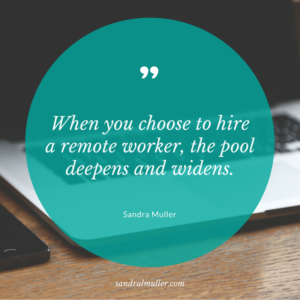
While Canva makes it easy to create graphics, unless you’ve got a great eye for design, your graphics might end up looking like crap. It’s worth investing in getting a professional to set up a range of templates for you. This will also help to create a visually consistent brand your readers will identify.
Carve up your blog post and distil the quotes you can share on visual platforms like Pinterest and Instagram. Love them or hate them, inspirational quotes get a lot of engagement.
Create a pin and add your post to Pinterest
Blogger Barbara Komorek from Lean, Healthy and Wise has found her sweet spot for amplifying her posts via Pinterest.
“As soon as my post is finished and published, I pin it to my main Pinterest board. I always make a custom picture just for Pinterest and make sure that the pin description encourages the reader to visit my blog.
Then I immediately schedule the new pin to repin to relevant quality group boards using Tailwind. The schedule is as follows: pin to a different board every 24 hours for 14 days and then every two days to other group boards for the following two weeks. This schedule ensures that all my new posts get almost immediate and constant daily traffic.
It works incredibly well and if you are lucky you can get hundreds of visitors within hours or days after your post is published because if you have a good looking pin your post is likely to go viral.” Barbara Komorek
Pinterest is more of a search engine and an idea generator than a social media platform. There is very little engagement on the platform itself besides saving and repinning pins. It’s not a place for opening a conversation with your followers and commenting on other pins. But it can be a great driver of traffic to your website, regardless of your industry.
The tool Barbara mentions is Tailwind, an online tool that allows you to automate your Pinterest posting schedule. While search engines can be slow to index your content and bring organic traffic to your post via search results, Pinterest, when done well, can bring hundreds of readers to your post within just a few days of publishing your post. I haven’t used Tailwind. I’d rather get the hang of the native platform first before moving towards automation.
The website PinGroupie lets you find group boards relevant to your topic. Group boards are one of the best places to share your Pin because they receive a wider reach than your own boards. Some group boards have hundreds of members, eager for quality content to repin and share. Join relevant group boards. Pay attention to the rules or your pin might get deleted. Some board admins only accept verticle pins with text. Others don’t want faces. Others only let you pin once per day and you must share other pins in exchange for pinning your pin to it.
I’ve only just started exploring Pinterest as a platform but it’s not hard to see its potential power. Just this week I learnt that you should make two or more pins for each post and pin them all to your boards and group boards. I thought you only needed to have one pin per post and embed it in your site. Nope. I’m going to test the multiple pin theory with this post this week. And don’t just pin it once. Keep repinning it. Unlike a Facebook post or Tweet that has a shelf life of about 17 minutes, your pins will keep on giving, long after they’ve been posted. Pinterest is a search engine, so it will keep appearing long after that first pin was posted.
With @pinterest, you can get immediate engagement and traffic to your newly published #blog post Share on XAmplify your reach by telling influencers about your post
Tag any companies or influencers you mention in your post when you share it on social media. With a bit of luck, they will reshare your content and your blog post will reach a much bigger pool of people.
Amy Hartle from the travel blog Two Drifters uses this strategy to amplify the reach of her posts.
“After publishing a post, I email or message any brands, pages, or organizations that I may have mentioned in the post, or who are likely to be interested in reading/sharing the post. This works especially well for destination-based articles on my travel blog. For instance, if I write an article about Paris, I’ll notify the local tourism boards, national tourism boards, and any local businesses or sites I mention in the piece. I also share with relevant pages and groups on Facebook. This particular article would do well in a group for those planning travel to France.” Amy Hartle
The other advantage of this tactic is that it gets your name in front of brands and influencers, which could generate future opportunities.
Reverse engineer the process
Copywriter Dana Flannery from Talk About Creative takes a reverse approach to writing blog posts. First, she researches and joins Facebook groups relevant to the brand she’s writing about. She finds popular topics and questions in Facebook groups, writes posts about these topics and answers the questions, then revisits the groups to post her content once it’s published.
“Join all the Facebook groups relevant to your brand. Use popular questions in those groups to come up with content ideas. Once your content is written and published, search in those groups for conversations about the topic. Post a link to your new content on each of the conversations. This will bump the content to the top of the feed and also notify everyone interested in the topic that you’ve written a solution to their problems. Once you have a stock of these ‘popular evergreen topics’ you can post links to the articles whenever they come up.” Dana Flannery
Make sure you know the group’s rules first though before you start posting your brilliantly herded words to the group. Don’t be THAT person. You might find your post deleted and your account banned.
Answer the Public is a brilliant website for sourcing common questions in your niche or industry. It trawls forums, QUORA and search engine results to find the most common and relevant questions. You can use these ideas to generate answers for questions that are commonly asked.
Here’s an example of the term ‘blogging’ from Answer the Public presented as an info wheel:
You can use this tool to sought-after create content for an audience wanting to read more about a topic.
. @answerthepublic is an awesome tool for sourcing content ideas #contentmarketing #blogging Share on XShow off your older, evergreen posts
Recycling your old content is not laziness, it’s brilliance! Many of your current followers have probably never seen your older posts so it’s time to bring those published babies out again. There are tools like MeetEdgar (which I don’t use) and Buffer (which I do use) where you can not only schedule new posts across social media platforms but also reshare your older posts. I recommend only resharing ‘evergreen’ content. Evergreen content is content that continues to offer value year round and is still as relevant today as when you first published it. It’s not a news type of post that dates quickly. You can also update older posts with fresh content to make them evergreen again and republish them.
SEO copywriter Bettina Deda from bettinadeda.com recommends linking a current post to a past post. Not only is this a way to direct readers to more of your great content, it also sends a subtle message to Google and other search engines that the content you’re linking to is important. Aim to include at least two internal links in your posts. The more posts you’ve published, the easier this becomes. You’ll see a few internal links scattered throughout this post ;).
Resharing content through newsletters
As well as including a teaser to your latest post(s) in your next newsletter, think about other evergreen posts your newer subscribers might not have seen before.
Colin Clapp from Parenting, Passports and Profits has recently experienced great success from using the email automation service ConvertKit to drip feed older evergreen posts to people who sign up for their newsletter.
“That frustrating feeling when you know a new subscriber to your email list has missed out on all the great and valuable content you’ve been passionately sharing for so long!
That’s what prompted us to change tack when we committed to working online and changing our email service provider. We’d been sending out ‘marketing newsletters’ using MailChimp’s free service for a number of years but despite the regular effort to draw attention to our latest posts, we had never felt we were getting much of a return.
Enter the ‘newsletter sequence’. We now use ConvertKit’s paid automation service designed for bloggers – we simply add all new posts to a ‘newsletter sequence’. This now means that all new subscribers will get ALL our evergreen posts. And not just the ones we published most recently.
Plus it cuts down all the effort that went into trying to get out a regular newsletter.” Colin Clapp
The link above to ConvertKit is Colin’s affiliate website. If you sign up to ConvertKit, he’ll get a small kickback from the company, at no extra cost to you.
There’s a lot of gold sitting undiscovered in your old blog posts. Even if those posts feel old to you, it’s fresh content for those who like what you have to say. Unearth those nuggets and share them with your subscribers, but also schedule them to go out again on your social media networks.
Compile your posts into an eBook
Once you’ve been blogging for a while, you build up quite a stockpile of articles that can be repurposed for different purposes.
Alicia Kacar from Type A Copywriting suggests compiling your best and most popular posts into an eBook.
“Hitting publish on a blog post is a highlight of my week. Blog posts may be quick to read, but a quality post takes hours – even days – to put together. That’s why the first thing I do, once I’ve shared the love on social, is thinking about ways to repurpose my post.
I invest the time and effort to create high-value content I can use over and over again. Some blog posts form the basis of webinars or presentations, others become email newsletters or Facebook ads. I’m currently collating my most popular posts to compile an epic e-book.
Many people are overwhelmed by the idea of writing an entire book, but if you’ve got a collection of brilliant blog posts under your belt, the content’s already there. The best part is, your blog stats tell you exactly what your audience likes to read.
A great blogroll is like sitting on a goldmine!” Alicia Kacar
Repurposing your content is such a good idea. Creating an eBook based on existing blog posts is such a good idea. Coming up with a whole new concept for an eBook and then writing it is time-consuming.
At the very first Great Melbourne Blog-In, Jenny De Lacy from The Visibility Coach shared her brilliant tip of creating videos out of old blog posts. Every post you publish has at least eight video opportunities in it. Rather than thinking up videos to create, look at your top performing blog posts and come up with creative ways to turn the content into videos.
Jump the search engine indexing queue
As soon as I publish a post, the first thing I do is add that post to Google Search Console (GSC). If you’re not set up on this free tool, by golly you should be. Not only can you direct Google to index your page, it also helps to identify you as the original owner of the content in case someone scrapes your post and claims it as their own work.
Getting set up in Google Search Console is a topic for another day. But if you have GSC set up but don’t know how to submit your page(s) for indexing, see Google’s help on the topic.
The devil is in the detail
SEO copywriter Bettina Deda suggests if you use WordPress, ensure you fill out the ‘Custom excerpt’ field in the backend of your site. Create and add a branded feature image with your website URL on it and set it as your ‘Featured image’. Then, when posting your blog URL to your social media account, your featured image and description from the ‘Custom excerpt’ field should appear when you promote your post on social media.
If you’re not sure where the Custom excerpt field is in WordPress, you’ll find it in edit mode under your post and the revisions:

If you don’t see it, then scroll to the very top of your post in edit mode and see the ‘Screen options’ on the top right of your screen. Click on the down arrow to open it and make sure the ‘Custom excerpt’ box is checked.
Review and revise your blog post
In our haste to get a blog post out as quickly as possible, we often publish content littered with typos and small mistakes. Emma Wilson from Word Weaving Writer recommends reading your post out loud.
“After I write a blog post I read it to aloud myself as if someone is reading it to me and ‘hear’ whether it sounds succinct or disjointed and make changes to make it flow. Double, triple and quadruple check your spelling and grammar.” Emma Wilson
I recommend using From Text to Speech, a free online service where you copy and paste your text and have it converted to speech. Download the sound file and listen as it’s read back to you. You can even choose the style of voice. British Harry is my fave.
I also recommend using Grammarly, a tool that is like Microsoft Office’s spelling and grammar checker on steroids. Grammarly is awesome! It has saved me from publishing content or sending early drafts to clients with embarrassing typos. If you’re interested, check out the link to Grammarly below. It’s an affiliate link of mine, which means if you sign up, I’ll get a small treat from the lovely folk at Grammarly as a reward. At no extra cost to you, of course!
For the best grammar and spelling checker, see @grammarly #writingtip #blogging Share on X
Try different headlines
When you’re writing social media updates, try promoting the blog post with different headings. Write three or four different headings for each post and see one which gets the most traction and engagement. But be careful though while walking that fine line between an eye-catching headline and horrid clickbait. Don’t be THAT person. If I wanted a click-baity headline for this article, I’d write something like “You’ll never guess how I got more people to read my content” or something equally wanky.
I like Coschedule’s headline analyzer tool. Type in your headline and it analyses the words you use and gives you a score out of 100. Aim for 70+. The boring but practical headline of this article gets a somewhat respectable 67%. If I change it to ‘How to get more eyes on your content’ it increases to 76%. But that title feels like it’s slipping into clickbait land. So I’ve used it as a sub-heading and I’ll try it out as one of my promotional headings.
Have you used this fun, free headline analazyer tool from @CoSchedule? #blogging #headlines #writingtips Share on XThe ultimate blog post publishing checklist
- The obvious – share your post via your social media accounts, tagging any brands or influencers you mention. Share your post in relevant Facebook groups and forums, where it’s allowed.
- Jump the search engine indexing queue – don’t wait for search engine spiders to find and index your new content. Tell them it’s published. Add your link to Google Search Console, and maybe even Bing.
- Cross-post – set up automatic cross-posting to other platforms such a Medium and Tumblr and others that are relevant for your niche or industry.
- Content aggregators – investigate content aggregation services like Scoop.it or Quuu that can amplify your reach.
- Spy on your competitors – use SimilarWeb to see what sort of social media success your competitors are having.
- Do some hashtag research – come up with a great list of hashtags for promoting your post to the right audience on Instagram and Twitter.
- Create some pins – add some beautiful pins to Pinterest and embed one in your post. If you’re new to Pinterest, make pins for your older, evergreen posts and pin those to Pinterest, too.
- Write compelling headlines – use a headline analyzer tool to tweak a range of headlines you’ll use to share you post on social media.
- Remix – link to old blog posts in a current post, compile old posts that are still relevant into an eBook, set up a newsletter funnel to share your evergreen posts with new subscribers, carve up old posts into inspirational quotes and reshare them, make videos out of your old blog posts.
Over to you – do you have any insightful tips to add? Are any of the above working for you? I’d love to hear from you. Let me know in the comments below.

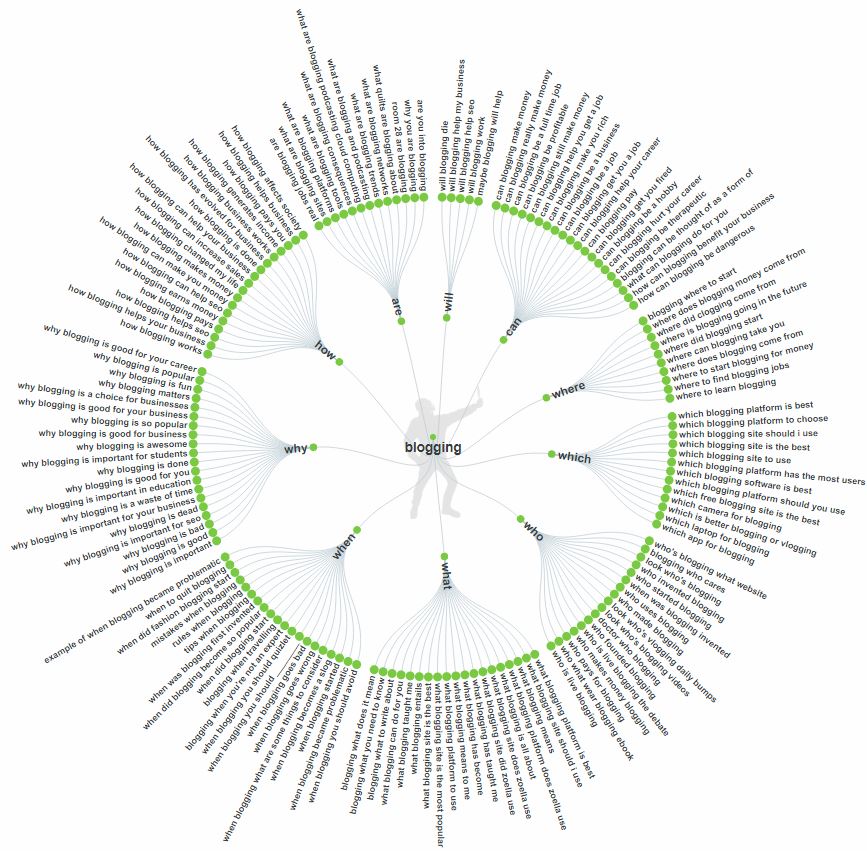


26 replies to "What to do after you publish a blog post"
Epic post Sandra! We’re using several but some new nuggets in there which I’ll be exploring soon. FYI, another one were experimenting with right now is Recurpost for making sure our evergreen social posts “recur”. Will keep you posted on effectiveness.
Please do, Colin. Automating the recycling of evergreen content is a much easier way to go than doing it manually. I’m always keen to hear about new tips and tools that are working for people.
Sandara great tips here! After recording Blogging for Business last week I hear myself saying Amen and YES YES YES to all your points. Thank you for sharing!
So glad to hear we’re in sync with this one. There’s so much to consider, isn’t there?
That is a massive article! I didn’t know about similarweb… thanks for sharing!
Glad you got a useful tip out of it. I’ve tried going much deeper than standard posts that cover this topic. SimilarWeb is an excellent tool for spying.
lordy what a marvellously comprehensive blog post Sandra! Now I have SO much more work to do, but it will be worth it. We get a little slack with content, as the creation takes us long enough, but it makes total sense to go the extra mile to get as many eyeballs on it as possible!
It sure does. I knew I could be doing so much more to get more eyeballs on my work, so sought to find some less obvious ways to do it.
Wow so many things I didn’t know about blogging. thanks for the tips
No problem!
I’ve actually printed this one out because there’s so much I’d like to follow up on in this post – nice one!
Excellent! I’m glad you’ve found some new tips in there.
Ok, my to-do list just got bigger. This is an article to bookmark and come back to again and again.
Now THAT is what I like to hear 🙂
Great Article Sandra, thank you. I’m very new to blogging and coming up with new, quality content is a lengthy process so I’ll be using these tips to try and get the most out of each article!
Thanks, Phil. If you spend the time creating quality content, it’s so worth investing in marketing it. All the best for your blogging journey ahead. If you’re in Melbourne, keep an eye out for my ‘Great Melbourne BLog In’ events. It’s a good opportunity to listen to guest speakers and mingle with other bloggers. You’ll find out more on my events page: https://sandralmuller.com/events/
Great Blog Sandra, very comprehensive yet easy to understand. Thank you
Thanks for your feedback, Uwe. I’m glad you found it easy to understand.
Wow what a great list of ideas. Definitely going to check out Google Search Console. Thanks for the tip!
In GSC, go to Crawl > Fetch as Google and then paste in your URL. When it’s been fetched, you can submit the page for indexing. Look for the ‘Request indexing’ button on the right.
This an excellent list of ideas. Some I am aware of, others are new. I am looking forward to implementing more of your ideas when I write my weekly blog. Thanks for putting it together into one article.
You’re welcome! I hope it helps with your blog promotion.
Wow, what a treasure trove of tips here! Making a check list of things to do after hitting publish is an excellent idea, and that I will be implementing for sure.
Thanks for so generously sharing these ideas and resources.
Thanks, Bec. I hope the publishing checklist works well for you.
Hi Sandra,
What an awesome article. Nothing worse than publishing your article and checking google analytics only to hear crickets chirping back. Thanks for the tips.
Thanks for your feedback, Max. I hope you put at least some of it into practice and see results.